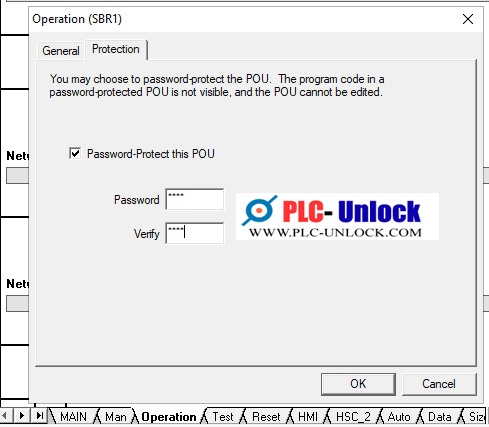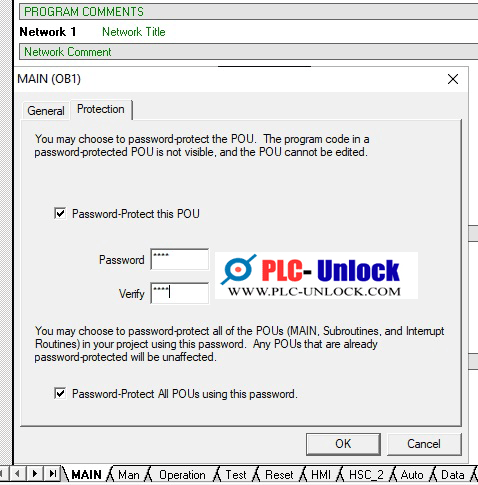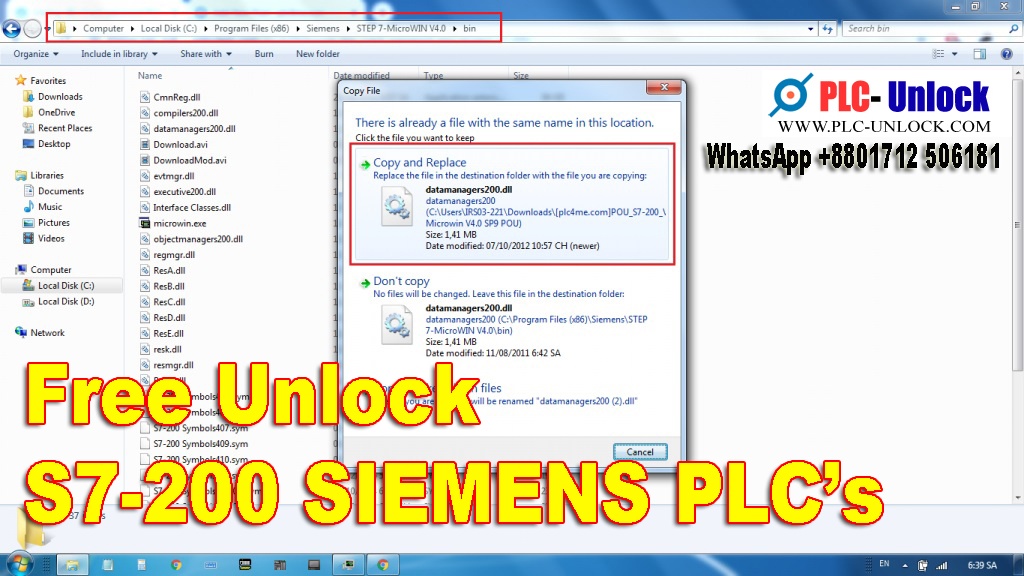To the Control program for an S7-200 CPU consists of the following types of Program Organizational Unit (POU): Main program, Subroutines, Interrupt routines.
How to set and unlock POU password S7-200 use Step7 MicroWin V4.0 Software SP9 also free POU Unlock Software
Setup an POU Password